How do I create spawning cells, critical cells, and no-bomb cells?
Answer
Once you have placed a cell that you wish to make spawning, critical, or no-bomb, simply right-click on it with the mouse. This will bring up the Cell Properties screen, where you can configure the cell in a number of ways.
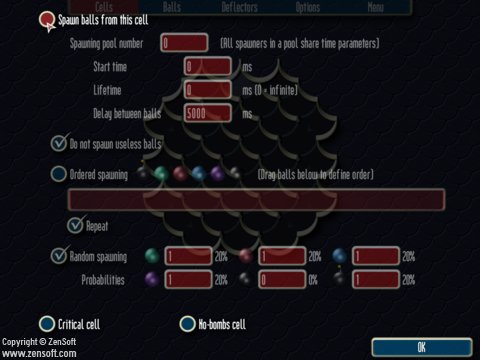
- Spawn balls from this cell
- Check this option if you want to have balls placed on to the playing field at this cell. You can then set additional spawning properties.
- Critical cell
- Check this option to designate the cell as critical.
- No-bombs cell
- Check this option and bombs will be vaporized when they enter the cell.
Last Reviewed
This article was last reviewed on 25 Aug 2004.
For Additional Help
If you have a problem that you cannot resolve through our Support section, please write to Zensoft Customer Support.
Important Note: If you write to us because your issue is not listed on our web site, that means your problem is not a common one. Therefore, we need as much detail as you can give us. Be as thorough as possible in describing the problem so that we are able to help you as quickly as possible.
