How do I start a new game?
Answer
After running Zaxxoids, you will be taken to the main menu. Click Play Game. You will then be taken to the Play Game menu. If your name is not in the list, check the New Player radio button and type your name in to the text field. Otherwise, select the Existing Player radio button, and choose your name from the list.
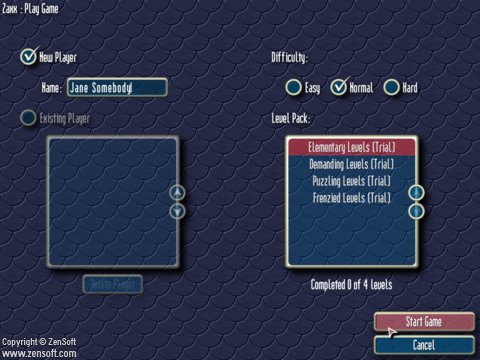
Next, select a difficulty level (Normal is the default) and choose a Level Pack from the list. If this is the first time you have played the selected Level Pack, you should click Start Game and you will begin the first level of the Level Pack. If you have completed levels in the selected Level Pack before, you will be shown a series of thumbnails for the levels you have played. You will probably want to choose the last level so you can continue where you last left off.
Last Reviewed
This article was last reviewed on 25 Aug 2004.
For Additional Help
If you have a problem that you cannot resolve through our Support section, please write to Zensoft Customer Support.
Important Note: If you write to us because your issue is not listed on our web site, that means your problem is not a common one. Therefore, we need as much detail as you can give us. Be as thorough as possible in describing the problem so that we are able to help you as quickly as possible.
